How Shopify Order Form Fields Can Enhance Your Customer Experience
Having played soccer all of my life, it’s always felt great to have options to customize my team jerseys with merchants like Vistaprint. What powered these shopping experiences are “product order form fields”.
In this guide, you will learn:
- What a product order form field is
- The type of product order form fields that exist
- The top reasons your business should use product order form fields
As an avid online shopper myself, product order form fields are a great way for businesses to stand out for me. They help to create that unique memory or experience that drives me to become a return shopper.
Now as a member of the Magical Apps team, I’ve conducted extensive research and an audit of Shopify stores and apps that use order form fields. What I’ve found is that there are a lot of applications for order form fields for businesses to leverage and provide a great customer experience while increasing their sales. Beyond just customizing sports jerseys!
Shopify merchants (store owners) selling products or services will sometimes need a way for their customers to provide additional information about the product they are purchasing, using custom fields and product options.
For example, Shopify order form fields for products can include options like selecting a size, colour, quantity, or adding personalized text or images to be printed on the product.
While Shopify does not have dedicated product order form fields that allow extensive customizations, this can be managed through third party apps like Magical Order Form Fields.
What is a product order form field?
A product order form field is a feature or element that allows customers to provide additional information or customize their order when purchasing a product. It appears on the product page or during the checkout process, enabling customers to input specific details, preferences, or requirements related to the product they wish to buy.
For example, product order form fields can include options like selecting a size, colour, quantity, or adding personalized text or images to be printed on the product. They can also include checkboxes for gift wrapping, special requests, or agreeing to terms and conditions.

What types of product order form fields exist?
The following is a list of some of the most commonly used product order form fields by stores on Shopify. These form fields enable customers to customize their orders with specific custom fields and product options.
Dropdown Menus
Dropdown menus present a list of options in a drop-down format, allowing customers to choose one option from the available choices. Merchants can use dropdown menus for selecting product variants like size, colour, or style.
Radio Buttons
Radio buttons are presented as circular buttons, and customers can select one option from a list of choices. They are similar to dropdown menus but provide a more visual and intuitive selection experience.
Text Fields
Text fields allow customers to input custom text. Merchants can use text fields for products that require customized text or personalization.
Checkbox Options
Checkbox options are small boxes that customers can check or uncheck. They are ideal for offering add-ons, upgrades, or additional features like gift wrapping, extended warranties, or expedited shipping.
Multiple Choice
Multiple choice options allow customers to choose from multiple pre-defined options. It typically appears as a list of choices, and customers can select one option from the available list. Multiple choice fields are commonly used to offer customers different variations of a product, such as size, colour, or style options.
Image Upload
Image upload fields enable customers to upload images or artwork for personalized products or custom printing. This feature is popular for products like personalized photo gifts or custom merchandise.
File Upload
File upload fields allow customers to attach files or documents to their orders. Merchants can use this option for products that require customers to provide specific files, such as custom artwork or design specifications.
Date/Time Picker
Date and time pickers allow customers to select specific dates or times for appointments, event-related products, or products with time-sensitive offers.
Colour Swatches
Colour swatches display visual representations of product colour options. Customers can easily select their preferred colour by clicking on the swatch.
Price Add-ons
Price add-ons offer additional charges or discounts based on selected options. Merchants can use this to provide premium services, gift wrapping, or customization options at an extra cost.
Product Bundling
Product bundling allows merchants to combine multiple products or add-ons into bundled packages at special prices. Customers can purchase multiple items as a package deal.
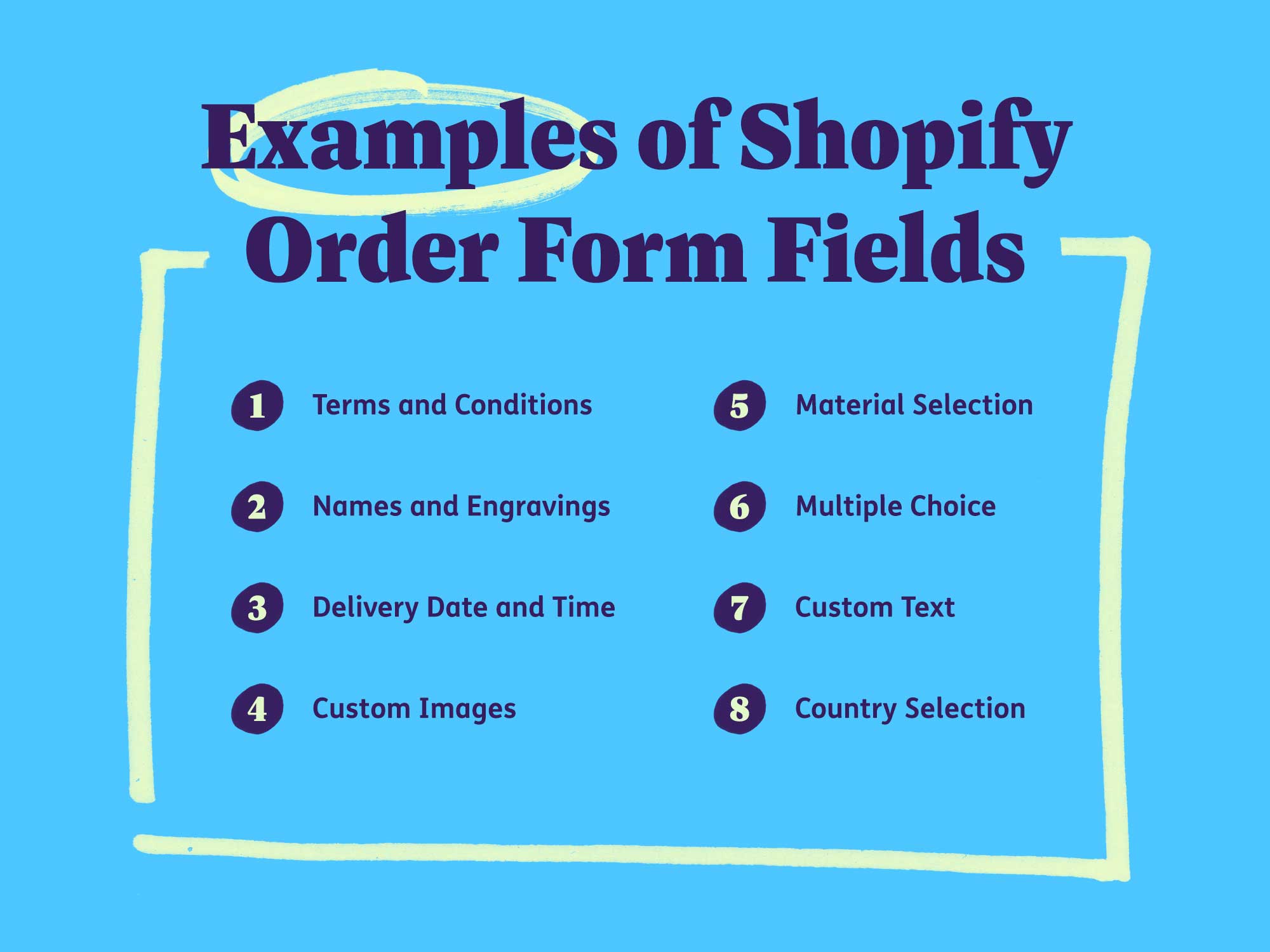
Examples of order form fields
Terms & Conditions
Checkbox options for terms and conditions ensure customers agree to the store’s policies before completing the purchase, promoting transparency and compliance. If merchants are selling products that require customers to be a specific age, they can use the checkbox option to meet compliance.
Names & Engravings
Text field options can be used to customize products with things like personalized names, messages, or engraving details. Merchants who are selling shirts for example can offer their customers the option to have a name embroidered on their product.
Delivery Date & Time
Merchants who are selling things like custom cakes or even pizza can use the date/time picker field so their customers can specify exactly when they would want their product delivered.
Custom Images
The file upload field can be used by merchants who provide customizable apparel, personalized gifts, artwork, custom 3D prints, etc.
Material Selection
If merchants have products like apparel, rugs, furniture, or footwear that come in various materials, they can use the dropdown menu field to allow their customer to choose from the options available.
Multiple Choice
Merchants that have products with different variants, they can use the multiple choice field to give their customers these options to choose from. Products like apparel with different options, or computers that can use different processors could have multiple choice options for customers to select their preference.
Best Buy provides these options for some of their products, for example where customers can select the memory speed for the desktop ram they are purchasing.
Custom Text/Instructions
Custom text or instruction fields provide customers with a dedicated space to leave notes or specific instructions related to their order, such as delivery instructions or custom requests.
Shukr Clothing offers this option through their checkout so customers can provide measurements for a custom fit.
Country Selection
Country selection fields enable customers to choose their country for shipping or localization purposes. This can help tailor the shopping experience based on the customer’s location.
For example, product order form fields can include options like selecting a size, colour, quantity, or adding personalized text or images to be printed on the product.
What are the top reasons to use product order form fields?
Customization and Personalization
Product order form fields allow merchants to offer customizable options, such as personalized text, engraving, or images. This level of customization creates a more personalized shopping experience for customers, increasing their satisfaction and loyalty to the brand.
When shopping online, I personally love when I have the option to customize products that I am interested in buying so they can have my own unique touch to them. Especially when there are team events and you need custom shirts, businesses like Vistaprint are awesome for your needs.
Collecting Essential Information
Product order form fields enable merchants to collect crucial information from customers, such as sizing preferences, colour choices, or custom requirements. This data helps merchants tailor their products and services to better meet customer needs.
Enhanced Product Presentation
Visual elements like colour swatches and image upload fields help customers visualize their purchases better. This improved product presentation increases customer confidence in their choices and encourages them to complete the purchase.
How to add product form fields on Shopify
By incorporating product order form fields, merchants can gather essential data from customers, offer personalized products, and provide a more tailored shopping experience. This information helps businesses fulfill orders accurately and efficiently, leading to higher customer satisfaction and potentially increased sales.
If you have a Shopify store, there is one of two ways you can incorporate product form fields for your store: natively or with a third party app.
Unfortunately, Shopify is extremely limited in the native support it provides for creating custom fields and product options. Some basic solutions do exist, but they are limited in comparison to dedicated form builder apps.
If the native functionality doesn’t meet your specific needs, you can explore various third-party apps available in the Shopify App Store.
Magical Order Form Fields is a great tool that will allow you to add custom fields and product options for your Shopify store. Read more about if it’s best to use an app to add order form fields to Shopify.
These apps often offer more advanced customization and form-building capabilities, allowing you to create complex order form fields for your products. Read The 6 Best Shopify Apps for Order Form Fields if you are interested in learning more about some of the other product option apps out there.
Magical Order Form Fields
Use the Magical Order Form Fields app to easily add form fields to products and checkout forms. Start collecting additional order details.