Popups & Notification Bars for Shopify
Create messages that say what matters, where it matters, and when it matters the most. Works with any theme.
Free Notification Bar Messages App (Beta)
Inform, inspire + convert users with notifications and popups.
Free for first 100 users.
Inform, inspire, and convert more customers with marketing messages on Shopify.
Use Free Notification Bar Messages to create, customize, and display messages on your Shopify store. Whether you’re highlighting a product as a bestseller, showing how much of it is left in stock, highlighting an available discount code, or simply presenting your contact information, Free Notification Bar Messages allows you to enhance your communication with customers wherever they are on your store.
Leverage dynamic content to boost customer conversion.
The message builder takes a natural language approach to building messages with text and a library of variables known as “dynamic content”.
Dynamic content pulls real, decision-influencing data into messages sourced directly from your store. Options such as variant stock quantity boost conversions by nudging your customers towards making a purchase before it’s too late.
Live Demo
Play with a working version of our app in a demo Shopify store.
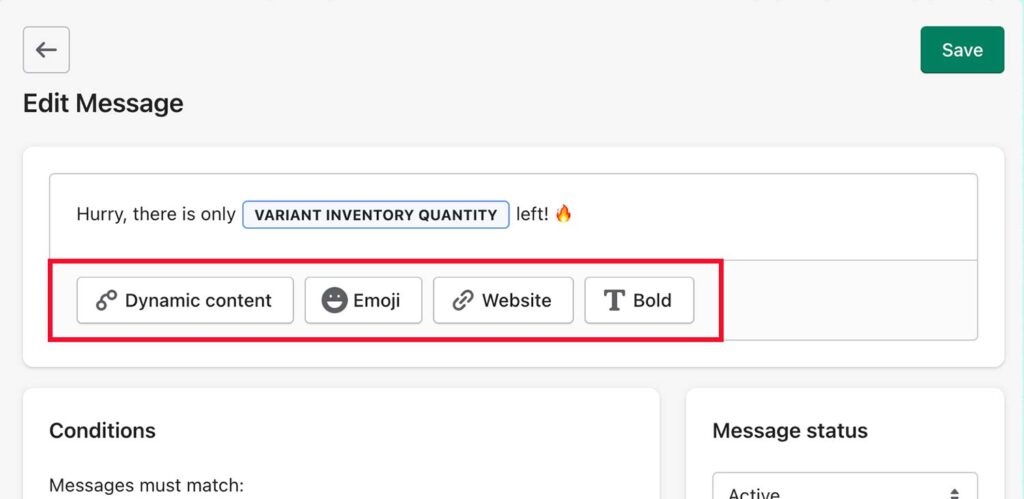
Insert Emojis, Links, and Bold Text
Additional options to insert emojis, links, and bold text enable the creation of beautiful, valuable messages that are limited only by your imagination.
Display messages anywhere to increase customer awareness of important announcements.
Messages can be displayed anywhere on your store thanks to the available display types. The display types change how your message will look and where it will display. And you can create an unlimited number of messages. The way each one will be shown on the front-end of your store will depend on which display type(s) you choose.
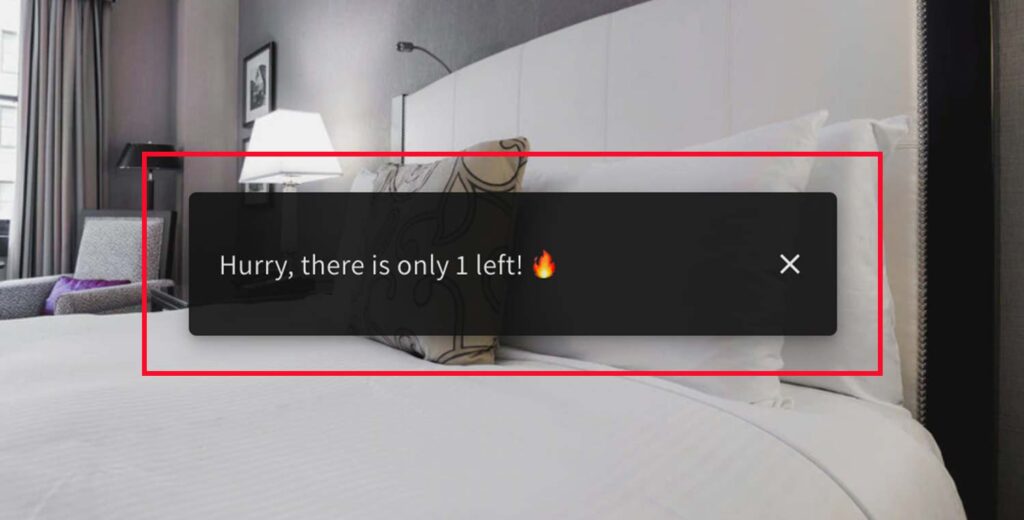
Snackbar and inline message types
Control where your message is displayed and how it looks with the snackbar and inline message type options. The popup Snackbar type floats along the bottom of a page. Inline shows wherever you insert the app embed block.
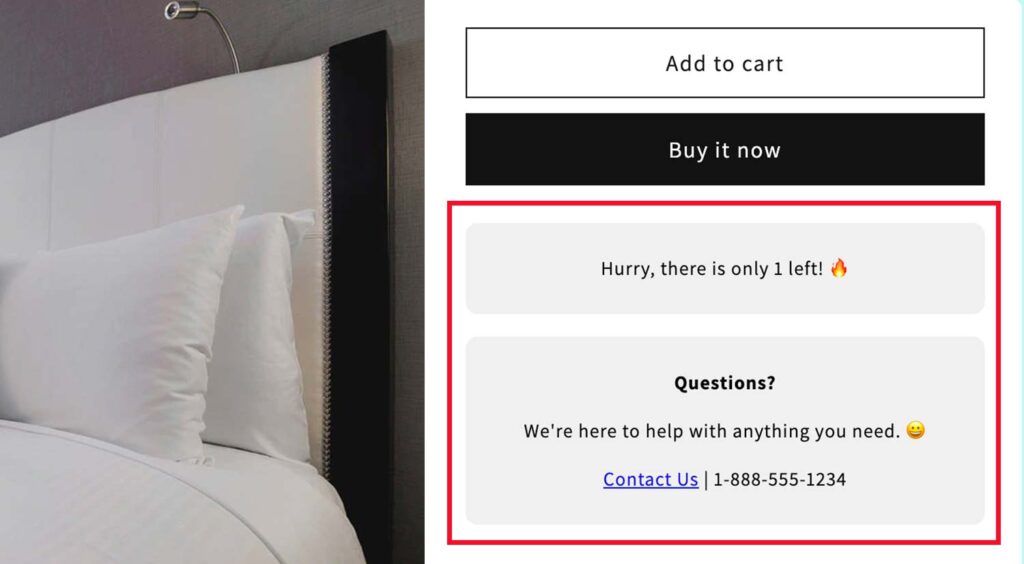
Prioritize and apply visibility conditions to ensure your messages are seen exactly where and when you want them to be.
Put your most important messages in front of customers where and when it matters most. Control precisely where your messages will be shown by applying visibility conditions to them and when they will be shown by adjusting their order on the messages overview page.
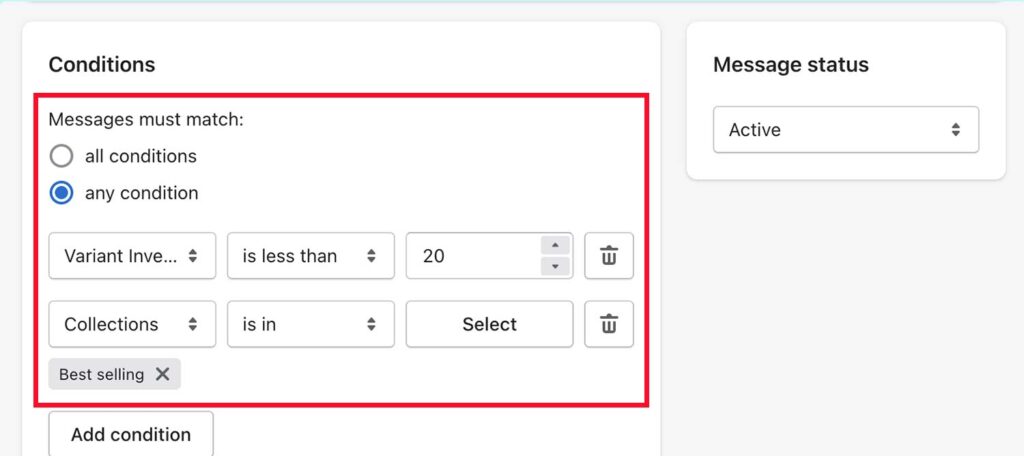
Visibility conditions builder
Conditions include variant inventory quantity and collections; each message can be made so that it either must match all conditions or any of the conditions that are set.
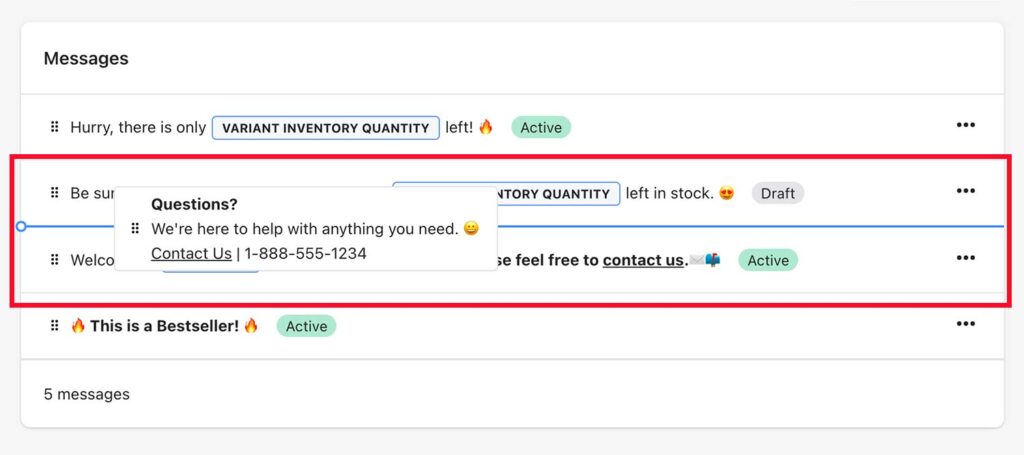
Drag-and-drop message prioritization
Adjust the priority with which messages are displayed on your store by dragging-and-dropping messages on the overview page within the app.
Setup a message in minutes
1. Install app
Installing the app on your store is easy. Click “Add app” on the Free Notification Bar Messages app listing.
2. Setup app
The guided setup process within the app ensures your first message will be active in minutes, not hours. But if you need assistance, contact the Magical Apps team. We’re happy to help.
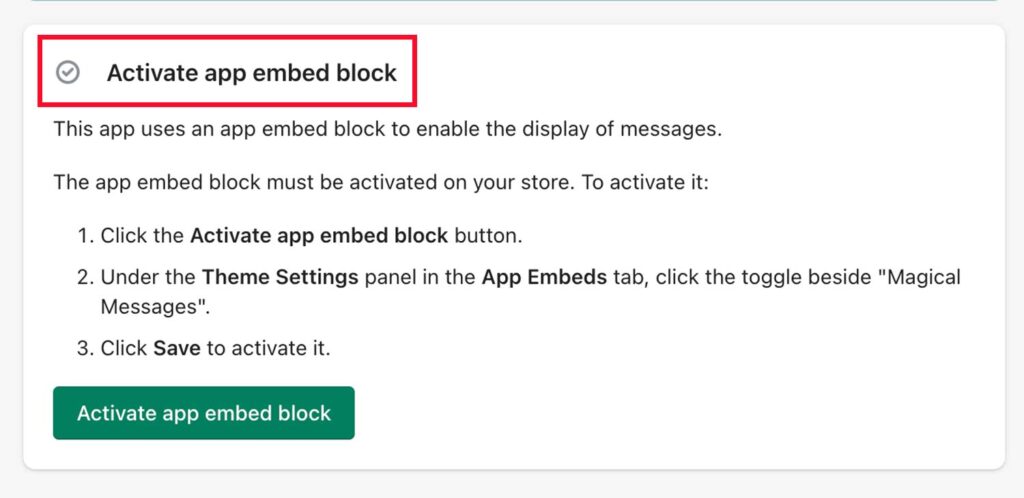
Easy guided setup
The guided setup process built into the app will help you activate your first message on your shop.
3. Customize and add Messages
After the setup is complete, the default message will be active on your store and you’ll be ready to customize it and add others.
Join the Free Notification Bar Messages Beta Program
Be one of the first 100 users of the app and gain exclusive perks:
✔ Lock-in a free forever plan
✔ Free professional setup support
✔ Submit feature requests
✔ Forever free access to all beta features
Free Notification Bar Messages App (Beta)
Inform, inspire + convert users with notifications and popups.
Free for first 100 users.