Quick Answer
The best way to pass on tariffs to customers on Shopify is with an app like Magical Product Fees, which clearly labels surcharges at checkout, helping you transparently communicate tariffs to customers and recover costs.
Start Adding Tariff Surcharges Now with Magical Product Fees.
Detailed Answer
The best way to pass on tariffs to customers on Shopify is with an app like Magical Product Fees. Tariffs on goods imported to the US from Canada went into effect on March 4, 2025. While these regulations are evolving, the current de minimis exemption remains, meaning smaller shipments are unaffected. However, if you sell products impacted by these tariffs and need to pass these costs to your customers, simply increasing product prices can confuse or discourage sales.
Clearly labeling these charges separately at checkout communicates the reason for the added cost transparently. Shopify doesn’t support tariff related surcharges directly, but apps like Magical Product Fees easily and transparently manage these costs, ensuring customers understand exactly why they’re paying more, protecting your sales and customer trust.
Video Explainer
I also had to learn first-hand very quickly how tariffs would impact Shopify stores, so to make it easier for others, I put together a short 30-second video that explains how to add tariff surcharges to Shopify.
Key Benefits of Using Magical Product Fees
- Displays tariff fees as a separate line item.
- Apply tariffs only to specific products or collections.
- Adjust fees instantly if tariff rates change.
- No coding required. Setup in just minutes.
What Merchants Are Saying
Merchants love how easy it is to recover costs with Magical Product Fees. With over 55 five-star reviews, store owners consistently highlight the fast, friendly support they receive when they need it most.
★★★★★
Paint With Diamonds, United States
“Super responsive and helpful support. Very useful app when it comes to being transparent about tariffs.”
★★★★★
Creating Perfume, United States
“Such an amazing app. Was looking for months how to add extra fee to the products. The support is also amazing. They helped me with the needed information. GREAT!”
Merchants trust Magical Product Fees to help them recover costs quickly and keep their margins healthy.
Try Magical Product Fees Free Today.
Supporting Answers
What Are U.S. Tariffs and Why Do They Matter for Shopify Merchants?
As of March 4, 2025, new tariffs on imports to the US from Canada, China, and Mexico have taken effect, adding a 20 to 25% surcharge on many consumer goods. While some exceptions exist, such as electricity and natural gas, these tariffs impact a wide range of products, including electronics, clothing, and produce.
In many cases, tariffs do not apply to low value shipments. This is based on a rule called the de minimis exemption. For shipments imported into the U.S., this threshold is $800, meaning orders below $800 are exempt from tariffs. However, larger orders exceeding $800 are now subject to these additional costs.
For Shopify merchants, this means higher costs when importing goods in bulk. If you’re responsible for paying these import fees, you’ll need to decide how to recover the added expense without driving away customers.
One option is to raise product prices, but this often leads to confusion or abandoned carts. And customers may not understand why prices have increased. A better solution is to apply a clearly labeled surcharge at checkout, ensuring customers see exactly why the fee is added while keeping your base prices unchanged.
Can You Add Tariff Surcharges in Shopify?
Shopify does not offer a built in feature for applying tariff surcharges as a separate fee, but that doesn’t mean you’re out of options. Instead, the best way to pass tariff costs onto customers transparently is to use an app like Magical Product Fees.
With Magical Product Fees, you can:
- Automatically apply a tariff surcharge only to affected products.
- Display the surcharge as a separate line item at checkout.
- Ensure pricing transparency without manually adjusting product prices.
Shopify doesn’t support tariff related surcharges directly for all its customers. Some merchants may try workarounds, like increasing product prices across their store, but these solutions can lead to lost sales and customer confusion.
Apps like Magical Product Fees easily and transparently manage these costs, ensuring customers understand exactly why they’re paying more, protecting your sales and customer trust.
Why Use Magical Product Fees?
Adding tariffs as a separate fee instead of rolling them into product prices has multiple benefits:
- Customers see exactly why they are paying more.
- Fees can be adjusted instantly if tariff rates change.
- Apply fees only to specific products or collections.
- No Coding Required. Set up in minutes with a step by step guide and user friendly interface.
Instead of confusing customers with unpredictable price increases, a clear surcharge builds trust while protecting your margins.
How Should the Fee Be Displayed to Customers?
Labeling the fee correctly is crucial. A clear, upfront label prevents confusion and builds trust. Here are some options:
- “Tariff Surcharge” is direct and easy to understand.
- “Tariff Adjustment” for a more neutral term.
- “Import Fee” is best if tied directly to imported goods.
- “Customs & Tariff Fee” if you’re a merchant outside the US shipping to a US customer.
- “Supply Chain Surcharge” might work if tariffs are just one of many rising costs.
You may also want to consider having a paragraph on your site that explains what the new tariffs are and why customers have to pay more, as some customers might not be aware of the recent changes.
How to Set Up a Tariff Surcharge with Magical Product Fees in 3 Simple Steps
Recovering your tariff costs is quick and easy. Here’s how to set it up:
Step 1: Install the App
Get started with a free trial and install the app on your Shopify store.
Step 2: Create Your Surcharge
Create a new fee, name it something like Tariff Surcharge, and set your fee as a percentage or fixed amount.
For import duties, most merchants set this as a percentage to match the tariff rate being charged on their imported goods.
Step 3: Apply the Fee to Products
Select your fee type (product-based or order-based). For tariffs, we recommend applying it per product.
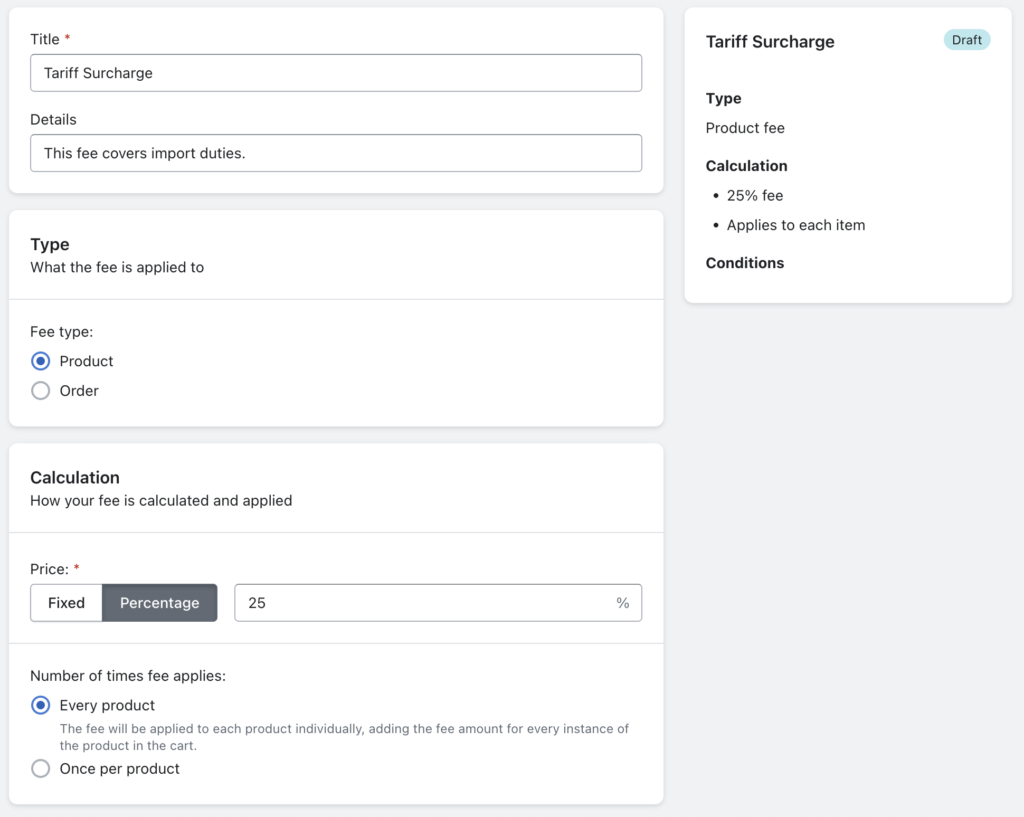
After you create your first fee, your tariff surcharges will be live in your store right away.
You can also read our setup guide for more detailed instructions.
Frequently Asked Questions about Magical Product Fees
I’ve personally helped hundreds of Shopify stores with their onboarding. Here are the top 3 questions our team gets from merchants setting up tariff surcharges:
Can I set different surcharge rates for different products?
Absolutely. You can create multiple fees and apply them to specific products or collections. Each fee can have its own custom rate, giving you full control over how tariffs are applied across your store.
Will the surcharge show as a separate line item?
Yes! Magical Product Fees displays your surcharge as a separate line item at checkout. This is a major advantage over Shopify’s native setup (which doesn’t support this feature) and it helps keep your pricing transparent for customers.
Can I apply the surcharge only for certain countries?
Yes, it’s possible to apply fees based on the customer’s location. Just keep in mind, this feature requires a Shopify Plus plan to access advanced checkout customization.
Stop losing margins to tariffs. Set up Magical Product Fees in minutes.
Personal Experience
I just helped a California based electronics store set up a fee on Shopify that charges a 25% import fee on electronics from Canada. They required a little bit of help with the setup, but in just a couple of emails we were able to get the fee up and running for them in about 15 minutes.
-Kyle Godon, Shopify App Expert
This highlights the value of having real human support when using an app like Magical Product Fees.
Key Takeaway
Tariffs can significantly cut into your profit margins, but raising product prices isn’t always the best solution, as it can drive customers away. Instead, Shopify merchants can use Magical Product Fees to automatically apply a clearly labeled tariff surcharge at checkout. This ensures transparency, maintains your existing pricing, and helps you recover costs without losing sales.
Magical Product Fees
The Magical Product Fees app is a fast and easy way to build, customize, and attach fees to products or entire orders.