Compare the 4 Best Shopify Sitemap Apps to Boost Your SEO
Finding the perfect Shopify HTML sitemap and XML sitemap app can transform your store’s search engine visibility. Compare the four best Shopify sitemap apps to discover the ideal solution for boosting your store’s SEO.
I know firsthand it can be daunting to compare so many options when they all seem so similar.
As a sales and marketing specialist at Magical Apps, I spent time surveying hundreds of Shopify store owners earlier this year. Many merchants agree that finding an app that fits your needs is hard. An app might seem like it has all the features you need, but sometimes it has downsides that might not make it the best fit for your store.
There are tons of apps on the Shopify App Store that offer XML and HTML sitemap generation. So which one should you choose?
I’ve found the top 4 apps for submitting your XML sitemap and creating an HTML sitemap for your Shopify store.
Magical XML/HTML Sitemap is the best sitemap app for Shopify.
Magical XML/HTML sitemap is the best overall app for small and medium stores looking to get set up with a simple HTML sitemap or submit their XML sitemap within minutes.
But each of these four options presents distinct pros and cons when considering which app best aligns with your needs.
The best Shopify XML & HTML sitemap apps:
- Magical XML/HTML Sitemap – best overall app, but you cannot customize XML sitemap.
- Sitemapper Pro SEO Sitemap – well-rounded features, but expensive for large inventories.
- Custom XML Sitemap Builder Pro – truly custom XML sitemap, but no design customization for HTML sitemaps.
- SEO Sitemap Builder – fast and easy HTML sitemap, but relatively expensive.

#1 Magical XML/HTML Sitemap
Best overall app but cannot edit the XML sitemap.
Access to everything for just $1/mo.
| Magical XML/HTML Sitemap Pros | Magical XML/HTML Sitemap Cons |
| Easy to use Automatic HTML sitemap Customizable HTML sitemap Easy XML sitemap access Simple XML sitemap submission instructions Simple pricing and low-cost No product limitations | Can’t edit XML sitemap No free plan is available |
Overview
Magical XML/HTML Sitemap makes it fast and easy to get set up with a custom HTML sitemap and submit your Shopify-generated XML sitemap to Google.
After installing the app and following the setup guide, your HTML sitemap will be live, and all of this can be done in just minutes.
The HTML sitemap builder offers unique layouts and styles to match your branding. It will also update automatically when there are changes to pages and content, so you’ll never have to worry about your sitemap again. This will ensure you continue to receive the ongoing benefits of setting up a sitemap.
Everything you need to submit your XML sitemap is presented to you in one hub to make it easy to get it all done at once. This feature takes advantage of the built-in Shopify-generated XML sitemap.
As someone who doesn’t have a ton of experience in coding and building websites, I can tell you that this is one of the easiest apps to install and set up for the average merchant. If you don’t want to spend too much time learning the ins and outs of sitemaps, and just want to get this done, then this is the app for you.
The app does not have any features to customize or edit the XML sitemap, so that means you won’t be able to add image or video tags, or add and remove links from the Shopify-generated sitemap.
The app’s frequently asked questions are also comprehensive, explaining in more detail how this app works on the back end and front-end.
Pricing is simple at $1/mo and includes everything, so you won’t have to worry about being asked to upgrade for additional features after installing.
Overall, the low cost and fast and easy setup make this the perfect option for a busy merchant running a small-to-medium sized online store. If you don’t know much about sitemaps and want to just get this done, then this is the app for you.
As someone who doesn’t have a ton of experience in coding and building websites, I can tell you that this is one of the easiest apps to install and set up for the average merchant.
Reviews
Magical XML/HTML Sitemap has a total of 38 reviews, attesting to how fast and easy it is to get set up with a sitemap in just minutes.
Seoul Station in France was one such review, boasting that the app was “Very easy to install in a few minutes thanks to the short explaining videos, and the result is perfect.”
User Beard Plug also touched on the fact that the app is well-suited for the average merchant that doesn’t have technical knowledge or help, stating that “This app makes submitting your Sitemap to Google a step-by-step process that is simple and easy. Would definitely recommend to fellow entrepreneurs especially if you don’t have a designated webmaster.”
#2 Sitemapper Pro SEO Sitemap
Well-rounded features, but expensive for large inventories.
Starts at $0/mo for their basic plan limited to 200 products and $19.99/mo for their Pro Plan.
| Sitemapper Pro SEO Sitemap Pros | Sitemapper Pro SEO Sitemap Cons |
| Highest number of reviews Locale-based XML sitemaps Multilingual XML and HTML sitemaps No-index and no-follow features | Free plan only includes 200 products Higher-tiered plans are expensive Less-specialized due to additional SEO features |
Overview
Sitemapper Pro SEO Sitemap offers a wider set of features for both XML and HTML sitemaps along with a straightforward setup.
This app is available in multiple languages (English, French, Vietnamese, Spanish, Dutch, German, Portuguese (Brazil), and Italian).
Within the app, there are easy-to-use features to submit a separate XML sitemap for each locale to search engines. These locales include Czech, Danish, German, English, Spanish, Finnish, French, Italian, Javanese, Korean, Dutch, Norwegian, Polish, Portuguese (Brazilian), Swedish, Thai, Turkish, Vietnamese, Chinese (Simplified), and Chinese (Traditional).
The caveat with this app is the tiered pricing. The tiers are largely based on the number of products your store has.
Their basic plan is free and comes with both HTML and XML sitemaps, but this only includes up to 200 products.
If your store has 200-1000 products, you’ll have to bump up to the $4.99/month plan.
If your store has 1000-10,000 products, you’ll need to jump to the $9.99/month plan.
There is also a final plan that comes that covers stores with 10,000 -100,000 products for $19.99 per month.
As you graduate from plan to plan, you’ll also unlock additional SEO features including Image Optimization and SEO audit reports. However, offering these features means the app is a little less specialized in XML and HTML sitemaps compared to other options on this list.
Most small to medium-sized stores that are just looking to set up a simple sitemap might not need the additional SEO features. And merchants may find themselves overwhelmed with features they don’t need.
Reviews
When you read their reviews, it’s easy to see why Sitemapper Pro SEO Sitemap is one of the better apps. With 348 reviews and 4.7 rating, many customers rave about the fast, professional, and high-touch support they receive.
Toryen from the US wrote, “The support is absolutely fantastic, I sent a request and they contacted me immediately and solved it in a flash.” This is just one of many reviews that claimed to receive a response from customer service in just minutes.
Several users noted that Sitemapper Pro SEO Sitemap offers some level of customization for free. Dark Elf Dice in the US said “I wanted the sitemap to look like our theme, and the app’s creator helped us out right away and made it look terrific.”
To receive this support, you’ll need to request it. As noted by Alexander Fashion Handbags: “I signed up, requested service. I was immediately contacted by the support team. Site mapper on my website looks great now.”
With high-touch service and an easy setup process, Sitemapper Pro is the next best option for small to medium stores.
#3 Custom XML Sitemap Builder Pro
Truly custom XML sitemap, but no design customization for HTML sitemaps.
Access to everything for $3.99/mo.
| Custom XML Sitemap Builder Pros | Custom XML Sitemap Builder Cons |
| Fully custom XML and HTML sitemaps Reporting features and helpful stats Ideal for stores with thousands of products No product limitations | No free plan Limited reviews No design customization of HTML sitemaps |
Overview
Custom XML Sitemap Builder Pro is a unique option on this list because it allows you to create a fully custom XML sitemap.
While Shopify-generated sitemaps are generally good enough for the average store, you won’t have control over specifics like which individual URLs are included or how they are prioritized for search engines.
Custom XML Sitemap Builder Pro will build an alternative XML sitemap for your store that you can submit to Google.
Shopify’s default XML sitemap has a cap of 50,000 URLs. If you go over this, Shopify will generate a second sitemap for you, but according to users who reviewed this app, these additional sitemaps can be difficult to submit to Google.
Building an alternative sitemap with Custom XML Sitemap Builder Pro will remove that risk and make it easy to submit one sitemap to Google and manage it going forward.
It also offers the ability to create a custom HTML sitemap. But there are no design customization features to match your brand with the HTML sitemap.
As for pricing, everything is bundled in one simple plan for $3.99/mo. Although this pricing is simple and convenient, it is not the least expensive option.
I would recommend this app if you have a store with a very large inventory and plan on submitting your XML sitemap to Google, or if customizing your XML sitemap is important to you.
Reviews
Although Custom XML Sitemap Builder Pro has limited reviews, the feedback from its users demonstrates the app’s ability to solve XML sitemap problems specifically related to large inventories.
Parasol Store in the UK said, “When we went over 5000 products Google Search console wouldn’t fetch [our sitemap]….We’ve installed the app and now have an alternative XML sitemap working correctly.”
Another user Too Fast Autoparts in Canada also commented on the restrictions of the default XML sitemap, saying, “We were capped at 60K URLs crawled from our Shopify’s default sitemap with Google Console, but with Custom XML Sitemap Builder we are at 100K URLs crawled and counting.”
These reviews should provide some solace to merchants with large inventories who are looking to create a custom XML sitemap and get past the restrictions of the sitemap generated by Shopify.
#4 SEO Sitemap Builder
Fast and easy HTML sitemap, but relatively expensive.
Access to everything for $3.95/mo.
| SEO Sitemap Builder Pros | SEO Sitemap Builder Cons |
| Fast and easy one-click HTML sitemap Basic HTML customization No product limitations 7-day free trial | No XML sitemap customization Lacks advanced features like noindex or nofollow tags Relatively expensive |
Overview
SEO Sitemap Builder offers a straightforward way to create HTML sitemaps. This app doesn’t come loaded with extra customization or advanced features, so it’s a good choice if you’re just looking for the essentials.
With this app you can generate a fast, one-click HTML sitemap which is instantly added as a new page on your website. Some basic HTML customization is offered, including customization of the page title, description, and layout, but the app doesn’t have any advanced features beyond that.
The app will automatically update your sitemap, so you won’t have to worry about manual adjustments in the future.
There is no limit on the number of products you can include, which means it scales smoothly the growth of your store.
A 7-day free trial allows you to test the app and see if it fits your needs before committing. Once the trial is over, the app is available for a fee that is slightly more expensive than similar apps on this list.
A full guide is also included to submit your Shopify-generated XML sitemap to Google, but note that this app does not come with any customization or modifications to your existing XML sitemap.
This app doesn’t come loaded with extra customization or advanced features, so it’s a good choice if you’re just looking for the essentials.
Reviews
One of the best selling points of this app is the fast, one-click HTML sitemap. Some Shopify owners will want to know that the process truly is fast and easy. Legging7 from the US confirmed this when they said, “Simple setup, took a couple of minutes… and it works!”
Once it’s set up, you won’t have to worry about maintaining it. Char’s Effectives! from the US wrote, “Once it’s set, it’s done! Just automatically updates with new/deleted products and blogs.”
And there does also seem to be a good level of support if you need any help setting it up. Finance-memes.com noted, “I had a technical issue with my sitemap on my website and was able to get it resolved quickly through contacting support. They went above and beyond with my issue and got it fixed immediately.”
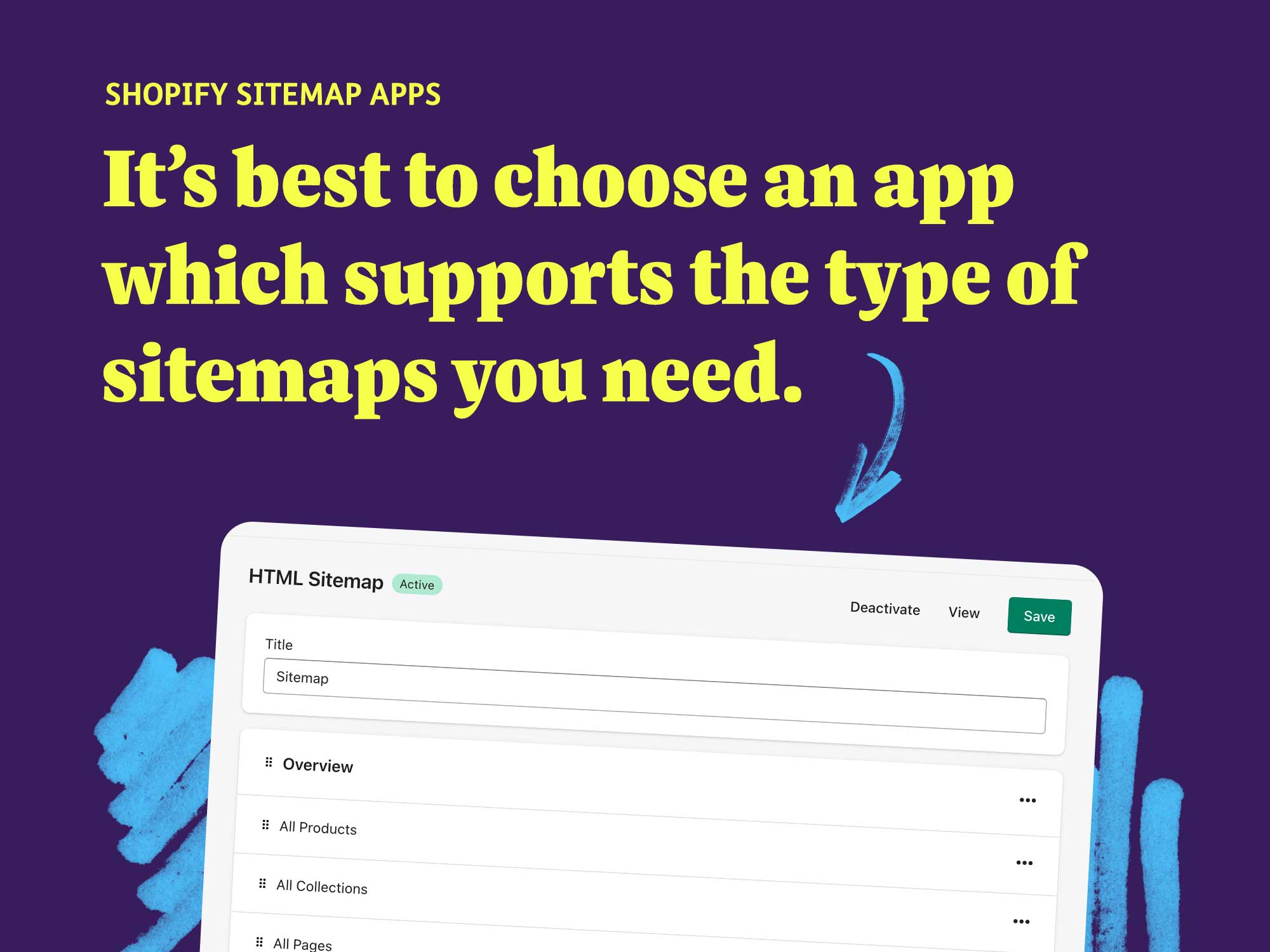
Conclusion
After helping over 250 Shopify merchants launch their websites, I know that most store owners do not want to spend more time than they have on their websites.
Although it is possible to set up XML and HTML sitemaps without the use of an app, you’ll save so much time and effort if you let an app do it for you.
Each app has its pros and cons, so you should consider what’s important to you.
If you’re looking for a fast, easy app that will add a sitemap in just minutes, then Magical XML/HTML Sitemap is the best Shopify sitemap app for most merchants.
Magical XML/HTML Sitemap
Easily add customizable XML/HTML sitemaps, improve navigation, and start ranking higher on Google with the Magical XML/HTML Sitemap app.